Mobile Development - Kotlin
Android is an operating system installed on billions of devices (phone, tablet, IoT, etc.). To develop on Android, Kotlin has been the language recommended by Google since 2017 and adopted by developers who recognize its great qualities (flexibility, richness, conciseness, efficiency, robustness, etc.).
This modern language remains interoperable with essential standards like Java and Javascript.
Kotlin offers you training in the Kotlin language and the use of its libraries in order to be able to develop web applications or native mobile applications under Android.

Flexible 100% online training
Start your new career at any time! Available part-time? No problem, study at your own pace.
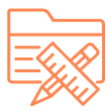
Professional projects
You will develop your professional skills by working on concrete projects inspired by business reality. No problem, study at your own pace.

Personalized support
Benefit from weekly mentoring sessions with a business expert.

Earn certificates and diplomas
Earning certificates and degrees can enhance your career, broaden your horizons, and provide you with increased personal satisfaction.
- Preview
- Projects
- Accompaniement
Kotlin training objectives
Operational objective:
Know how to develop applications for Android platforms with the Kotlin language.
Educational objectives:
At the end of Kotlin training, participants will have acquired the knowledge and skills necessary to:
- Know how to develop with the Kotlin language
- Create user interfaces
- Use fragments and activities in interfaces by controlling their life cycles
- Manipulate data (loading, display, exchanges, web services, etc.)
- Use the functions of a tablet or mobile (telephony, SMS, geolocation, etc.)
- Improve your mastery of the Kotlin language (functions, collections, exceptions, annotations, asynchronism, etc.)
- Know the syntax, concepts and specificities of the Kotlin language
- Master the environment and development cycle on Android Studio
- Know how to create user interfaces with the Kotlin language
- Know how to manage the loading, display and exchange of data of an application
- Know the major APIs used in Android development
- Know development best practices and advanced aspects of Kotlin
Who is this training for?
Audience :
This Kotlin course is primarily aimed at developers or project managers responsible for designing an application in the context of an Android environment. The people concerned have a predilection for object-oriented programming applied in a mobile context, or for the development of so-called multiplatform applications. They also work on the user interface in coordination with the teams in charge of user experience.
Prerequisites:
Participants have mastery of an object-oriented programming language, ideally Java due to its interoperability with the Android Studio environment. They ideally have notions relating to the life cycle and the ecosystem of an Android application: loading of resources, management of APIs, distribution methods, etc. All these notions will nevertheless be presented during the training and their prior knowledge is therefore not necessary. not strictly essential.

A pedagogy based on practice
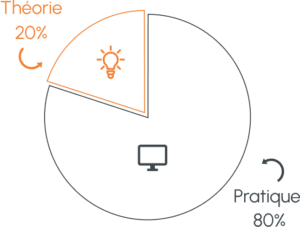
- Acquire essential skills by validating professional projects.
- Progress with the help of a professional expert.
- Gain real know-how as well as a portfolio to demonstrate it.
For this project, you will find particular use in the following courses:
Project 1
Getting started with Kotlin
Practical work:
Overview of the philosophy and fundamental syntax of Kotlin through a first simple and complete example of text display.

Getting started with Kotlin
Why a new language for Android?
Main differences with Java
Basic syntax (types, variables, tests, loops, packages, functions)
Classes and variants (nested, enum, data)
Programming objects in Kotlin (interfaces, inheritance, polymorphism, etc.)
Delegation
Generics
The Android Studio development environment
Master the SDK (emulator, tools, manager, etc.)







Kotlin application development cycle
Les différences entre un projet Web et mobile
Vue d’ensemble du cycle de développement
The tools available (testing, debugging, profiling)
Differences between emulators and physical equipment
Check the compliance of your application (Google Play rules)
Examination times depending on the nature of the application
Pre-launch reports
Signing and deploying an Android application
Practical work
Creation and deployment of a first simple application to have a concrete summary.
Testing the application with Firebase (cloud application testing infrastructure)







User interfaces
Views (TextView, EditText, Buttons, etc.)
Layouts (LinearLayout, FrameLayout, ConstraintLayout)
Interacting with views
Listeners
Notifications (toast, AlertDialog, Snackbar)
androidX library and Jetpack
Events
Practical work
Creation of an “empty shell” with a design and user-friendly interface
Project 2
Activities and Fragments
Implementing an application with multiple fragments and a single activity.
Navigation between fragments (Navigation Drawer).
The following courses will be useful for this project:







Data exchanges
Share data between applications (ContentProvider)
Send and receive events via BroadcastReceiver
Manipulate JSON feeds in Kotlin
Implementation of Services
Web service consumption







Go further…
Telephony and SMS
The sensors
Geolocation (Google API, etc.)
Asynchronous tasks
Versioning via Android Studio
Firebase tools (Firestore, Authentication, Remote Config, Messaging
Crashlytics, Test Lab, App Check)
Practical work
Receipt of SMS depending on the location of the equipment







Advanced aspects of the Kotlin language
What is a lambda expression?
Lambda expression and anonymous functions
Improve performance with inline functions
Collections/ranges
Variants on operators
the exceptions
Annotations
The reflection
The safe builders type
Aliases type
Asynchronism with coroutines and Kotlin Flow
Individual and privileged supervision.
- Benefit from weekly individual sessions with an expert mentor in the field
- quickly in your projects thanks to its excellence in sharing its know-how




The Empire Training community
- Count on a close-knit community of students ready to help you 24/7.
Online pre-registration
Please fill out the form
Please fill out the form
How does an Empire Training course work?
From the chosen training to their entry into their new career, our students recount each stage of their experience and the support they received.




