Design - Indesign
This Indesign Getting Started course will teach you the basic functions of the software to create a simple layout for your posters, invitations and other visual documents. You will also learn how to compose and format text or import images.

Flexible 100% online training
Start your new career at any time! Available part-time? No problem, study at your own pace.
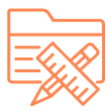
Professional projects
You will develop your professional skills by working on concrete projects inspired by business reality. No problem, study at your own pace.

Personalized support
Benefit from weekly mentoring sessions with a business expert.

Earn certificates and diplomas
Earning certificates and degrees can enhance your career, broaden your horizons, and provide you with increased personal satisfaction.
- Preview
- Projects
- Accompaniement
Indesign training objectives
Operational objective:
Savoir maîtriser Indesign.
Educational objectives:
More concretely this Indesign training Getting started you will have acquired the knowledge and skills necessary to:
- Use the main features of Adobe Indesign independently
- Create blocks
- Insert images
- Embed text
- Create paths (objects)
- Using different color modes
Who is this training for?
Public :
Anyone who wants to learn about desktop publishing and layout, or who wants to edit existing files using Adobe Indesign software.
Prerequisites:
A good knowledge of your working environment (Mac or PC) is necessary to follow this Indesign getting started course.

A pedagogy based on practice
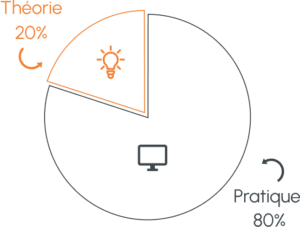
- Acquire essential skills by validating professional projects.
- Progress with the help of a professional expert.
- Gain real know-how as well as a portfolio to demonstrate it.
Indesign course content:

Environment :
Preferences and Shortcuts
Page format settings
Lost funds and comments







Display & Compositions:
Windows and the workspace
The landmarks
Documents
Pages
Gabarits







Blocs :
Create and manipulate blocks
Multicolumn
Block Attributes
Chaining text blocks







The text:
Presentation of the text
Text management
Chaining text between multiple blocks
Character attributes
Paragraph Attributes
Bullets and numbering
The foliation







The objects:
Creating plots
Editing paths
Presentation of objects







Importing images:
Importing bitmap images
Importing vector images
Image management
Interactivity between Indesign and Photoshop
Individual and privileged supervision.
- Benefit from weekly individual sessions with an expert mentor in the field
- quickly in your projects thanks to its excellence in sharing its know-how




The Empire Training community
- Count on a close-knit community of students ready to help you 24/7.
Online pre-registration
Please fill out the form
Please fill out the form
How does an Empire Training course work?
From the chosen training to their entry into their new career, our students recount each stage of their experience and the support they received.




