Unity 3D training
Unity is a multi-platform game engine very popular in the video game industry due to its speed of adaptation to prototyping and its free license.
This Unity 3D training allows you to create scenes with many elements displayed on the screen simultaneously: lighting, terrain, textures and even music and videos.

Flexible 100% online training
Start your new career at any time! Available part-time? No problem, study at your own pace.
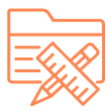
Professional projects
You will develop your professional skills by working on concrete projects inspired by business reality. No problem, study at your own pace.

Personalized support
Benefit from weekly mentoring sessions with a business expert.

Earn certificates and diplomas
Earning certificates and degrees can enhance your career, broaden your horizons, and provide you with increased personal satisfaction.
- Preview
- Projects
- Accompaniement
Unity Training Objectives
Operational objective:
Know how to create a simple game.
Educational objectives:
At the end of Unity 3D training you will have acquired the knowledge and skills necessary to:
- Discover the tool and how it works
- Understand the principles of object programming on Unity, in C#
- Understanding computer graphics
- Address physical principles
- Discover GUIs
- Create a simple game
Who is this training for?
Audience :
This Unity 3D program is intended for graphic designers, web designers, game designers, 2D and 3D animators, 2D and 3D computer graphics designers and motion designers.
Prerequisites:
To participate in this Unity 3D training, it is necessary to have a logical mind and knowledge of mathematics. Knowledge of the video game world is a plus

A pedagogy based on practice
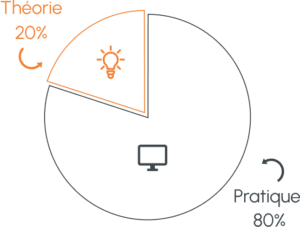
- Acquire essential skills by validating professional projects.
- Progress with the help of a professional expert.
- Gain real know-how as well as a portfolio to demonstrate it.
Unity 3D course content:

Introduction to Unity 3D
The Unity interface
3D objects
The cameras
Local vs global coordinates
The lights
Materials and shaders
Keyframe animation
The inspector
Important files
Important objects/classes
The tools offered by Unity 3D







Physics in Unity
The “colliders”
Rigid bodies
The “controller characters”
Les joints (jointures)
Physical materials
2D vs 3D physics







The Basics of Unity Programming
The components
Variables and the inspector
Important methods
The console and logs
The inputs
Programming and movement
Creating and destroying objects







Communications and signals
Tag, Find and GetComponent
The messages
The triggers
Animator state machine







IA and path finding
The basics of artificial intelligence (AI)
AI Examples
AI Mechanics
Pathfinding and Navmeshes







Go further
Unity 3D best practices
Optimization basics
The particles
Rendering effects
The essential plug-ins
EverPlay
Monetization
Individual and privileged supervision.
- Benefit from weekly individual sessions with an expert mentor in the field
- quickly in your projects thanks to its excellence in sharing its know-how




The Empire Training community
- Count on a close-knit community of students ready to help you 24/7.
Online pre-registration
Please fill out the form
Please fill out the form
How does an Empire Training course work?
From the chosen training to their entry into their new career, our students recount each stage of their experience and the support they received.




