Design - Adobe XD
Adobe XD is a tool for designing and prototyping web and mobile interfaces. Integrated into the Adobe Creative Cloud subscription, Adobe XD allows you to create depth and perspective, add animations, work with several people on the same document and save resources in the cloud.
It is of course compatible with Illustrator, Photoshop, After Effects as well as the Creative Cloud library.
This Adobe XD training teaches you how to master designing interactive website and mobile app interfaces with Adobe XD.

Flexible 100% online training
Start your new career at any time! Available part-time? No problem, study at your own pace.
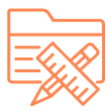
Professional projects
You will develop your professional skills by working on concrete projects inspired by business reality. No problem, study at your own pace.

Personalized support
Benefit from weekly mentoring sessions with a business expert.

Earn certificates and diplomas
Earning certificates and degrees can enhance your career, broaden your horizons, and provide you with increased personal satisfaction.
- Preview
- Projects
- Accompaniement
Adobe Xd Training Objectives
Operational objective:
Master the design of interactive interfaces for websites and mobile applications.
Educational objectives:
At the end of Adobe XD training you will have acquired the knowledge and skills necessary to:
- Identify good practices in interface design
- Create interactive interfaces for websites and mobile applications
- Create navigation paths that meet user needs
- Share and test prototypes to create functional interfaces
Who is this training for?
Audience :
Ce cours s’adresse aux webmasters, graphistes, directeurs artistiques, responsables de communication, chefs de projets, cadres, consultants, MOA, MOE, AMOA.
Prerequisites:
Il est recommandé d’avoir une bonne connaissance de l’environnement web pour suivre cette formation Adobe XD. Une pratique courante d’un logiciel de dessin vectoriel et bitmap est également souhaitée.

A pedagogy based on practice
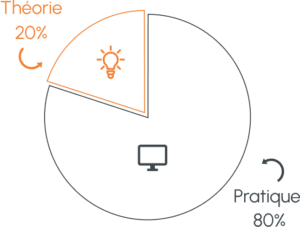
- Acquire essential skills by validating professional projects.
- Progress with the help of a professional expert.
- Gain real know-how as well as a portfolio to demonstrate it.
Adobe XD Course Content:
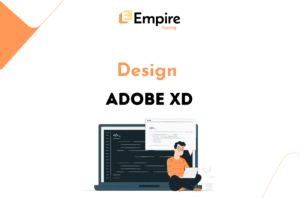
Introduction to Adobe XD:
What is Adobe XD?
The advantages and challenges of the software
The leading software for interface creation
Discover what's new in Adobe XD software
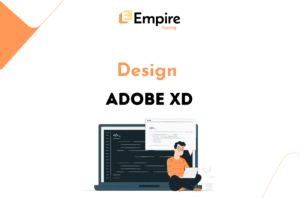
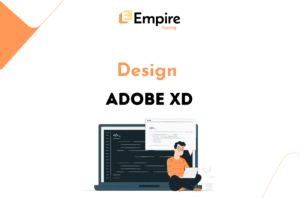
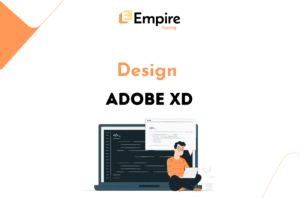
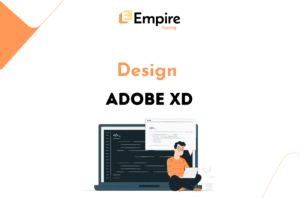
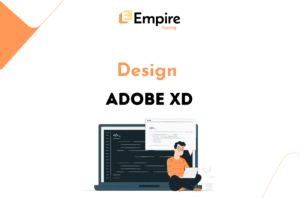
Web and application interface design with Adobe XD:
Work plans and benchmarks;
The shapes; The texts; The images;
Colors and effects;
Components; Frame transformation
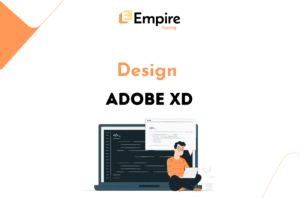
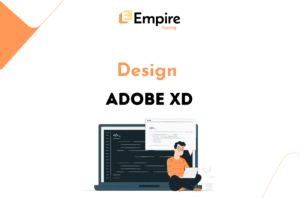
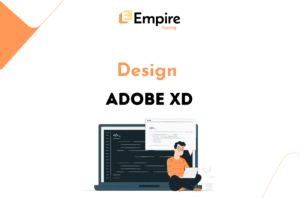
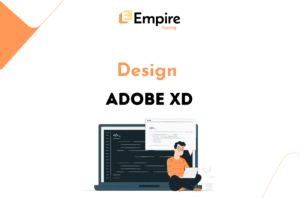
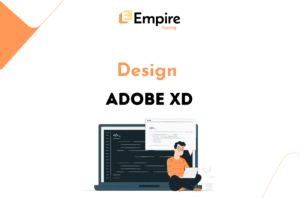
Design of an interactive prototype:
Prototypes
Create interaction links between frames
Discover the types of interactions and animations
Using touch and voice triggers
Apply interaction actions (auto animation, hyperlink, audio playback, etc.)
Visualize
Preview the interface
Record a video of the interactions
Install the Adobe XD app
Test the prototype live
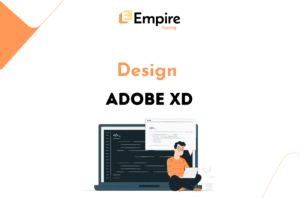
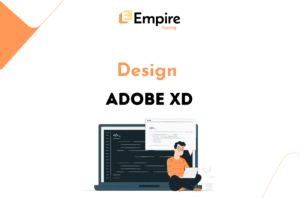
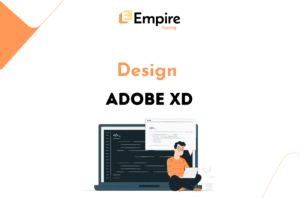
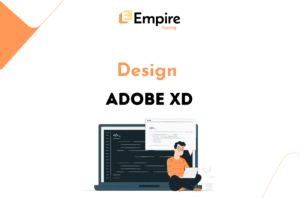
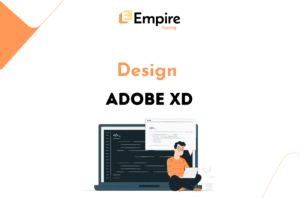
Sharing and exporting an XD file:
Share
Export
Optimize the work process
Create a prototype of a website or mobile application
Individual and privileged supervision.
- Benefit from weekly individual sessions with an expert mentor in the field
- quickly in your projects thanks to its excellence in sharing its know-how




The Empire Training community
- Count on a close-knit community of students ready to help you 24/7.
Online pre-registration
Please fill out the form
Please fill out the form
How does an Empire Training course work?
From the chosen training to their entry into their new career, our students recount each stage of their experience and the support they received.




