Mobile Development - React Native
This training develop an mobile application allows you to have a complete and operational view of multi-platform mobile development and will develop, with good practices, a high-quality user interface and real professional applications for application to be able to choose the right framework. for your needs.

Flexible 100% online training
Start your new career at any time! Available part-time? No problem, study at your own pace.
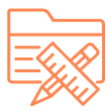
Professional projects
You will develop your professional skills by working on concrete projects inspired by business reality. No problem, study at your own pace.

Personalized support
Benefit from weekly mentoring sessions with a business expert.

Earn certificates and diplomas
Earning certificates and degrees can enhance your career, broaden your horizons, and provide you with increased personal satisfaction.
- Preview
- Projects
- Accompaniement
React Native training objectives
Operational objective:
Know how to develop stable, high-performance cross-platform mobile applications compatible with iOS and Android using the React Native framework.
Educational objectives:
At the end of this React Native training, you will have acquired the knowledge and skills necessary to:
Understanding mobile development frameworks and the specificity of React Native
Mettre en place un environnement de développement React Native
Design the software architecture of a cross-platform mobile application
Build a fluid and efficient user interface
Use the main components and native APIs offered by React Native
Who is this training for?
Public :
This React Native training is aimed at JavaScript developers (web or mobile) wishing to design a multiplatform mobile application using the React library with the native functionalities of each of the targeted platforms. It therefore concerns developers assigned to projects where flexibility and performance are the primary requirements, with the additional constraint of nativity.
Prerequisites:
Participants must have practical programming experience in JavaScript. The development or prior participation in the design of a mobile application, even hybrid and single-platform, will allow them to more quickly understand the contributions of React Native in terms of exploiting the native functionalities of each platform.
Theoretical knowledge of React and of JSX will prepare the ground for certain training workshops, without being essential.

A pedagogy based on practice
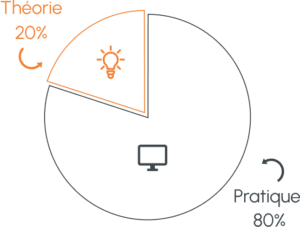
- Acquire essential skills by validating professional projects.
- Progress with the help of a professional expert.
- Gain real know-how as well as a portfolio to demonstrate it.
Project 1
Introduction to React Native
Présentation de l’histoire de React Native et utilisation aujourd’hui Comparaison aux autres outils crossplatform ; Comprendre les frameworks de développement mobile et la spécificité de React Native Architecture et principes clefs de React Native .
For this project, you will find particular use in the following courses:

ES6/ES201X: the basics
Babel
ES6 (let and cont, Fat Arrow functions, Destructuring, imports and exports,
Classes, Dynamic Object Keys, Array spread)
ES7 and beyond (object spread, async await, static class properties,
bound instance methods)
npm and yarn: install packages
Practical case
Using new ES6/ES201X features







React Native / React the basics
React & JSX
Mettre en place un environnement de développement React Native
Creation of your first component
Configure a component: state and props
Using setState
Lifecycle methods of a component
Practical case
Creation of your first React component







The basic components of React Native
Design the software architecture of a mobile application
multiplatform
React Native Core API Overview
( View, Text, Image, ScrollView, StyleSheet)
Practical case
Setting up a project with Create React Native App and creating your first React Native components
Project 2
Building your application
Presentation of a possible organization of project directories The basic components (Text, View, Image, etc.); Event management (touch) Using the List component Layout (Layout, Flexbox, etc.) Navigation between components “Self-service” components Advice for building a fluid and efficient user interface
The following courses will be useful for this project:







Forms management
The main form components
Validation and error handling
Practical case
Add a profile form to our application







Recover remote data
Presentation of the Smart/Dumb components approach
Using Fetch to retrieve data from a REST API
Introducing Redux to Improve Data Management
Presentation of GraphQL: the future of REST APIs
and why it is very suitable in a mobile environment
Practical case
Integration of data from an API into the previous form. Modification and saving of data (persistence). Setting up a chat in our application







Native APIs
The main native APPS of React Native (AsyncStorage, Geolocation, push notifications, Camera, etc…)
Develop a native module (for Android and IOs)
Practical case
Authentication integration. Adding a photo to the profile. Integration of a map with accommodations
Individual and privileged supervision.
- Benefit from weekly individual sessions with an expert mentor in the field
- quickly in your projects thanks to its excellence in sharing its know-how




The Empire Training community
- Count on a close-knit community of students ready to help you 24/7.
Online pre-registration
Please fill out the form
Please fill out the form
How does an Empire Training course work?
From the chosen training to their entry into their new career, our students recount each stage of their experience and the support they received.




